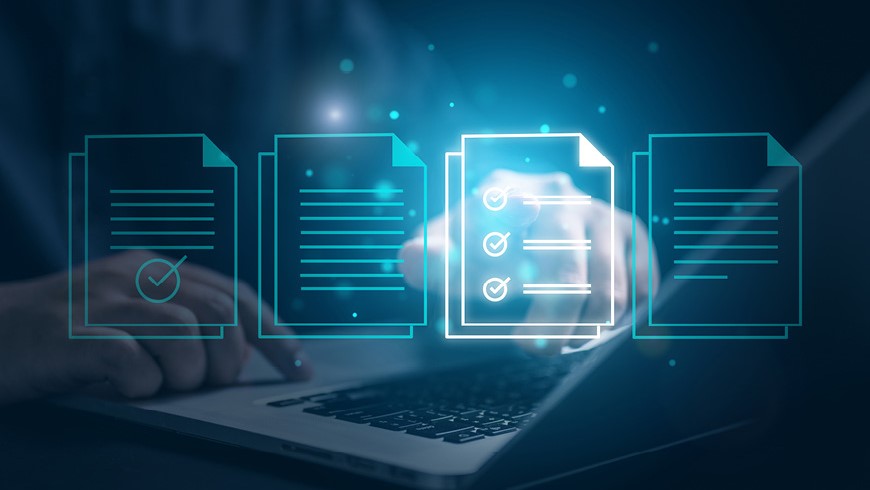Microsoft Dynamics 365 add-ons
Tailored CRM and ERP modules for your digital future
Our Dynamics add-ons provide valuable enhancements to existing Dynamics 365 solutions. They enable or optimize workflows for customers across industries. Each add-on can be used independently or combined with audius industry-specific software packages to create a customized end-to-end solution.
Übersichtsseite für Branchenlösungen
fullscreen
Aus
Aus
Aus
Aus
Kein Abstand nach oben
Kein Abstand nach unten
Tailored CRM and ERP building blocks for your digital future
Normaler Abstand nach oben
Normaler Abstand nach unten
Our Dynamics add-ons provide valuable enhancements to existing Dynamics 365 solutions. They enable or optimize workflows for customers across industries. Each add-on can be used independently or combined with audius industry-specific software packages to create a customized end-to-end solution.
Our solutions
loesungen
Kein Abstand nach oben
Normaler Abstand nach unten
The accounting assistant for Microsoft Dynamics 365
The tried-and-tested extension for segmented marketing in Microsoft Dynamics 365
The Microsoft Dynamics 365 extension for streamlined mobile service
Automated document creation - directly within Microsoft Dynamics 365
Automated delivery of electronic invoices within Microsoft Dynamics 365
Modules for your digital future
Aus
Kein Abstand nach oben
Aus
Aus
An
Aus
An
An