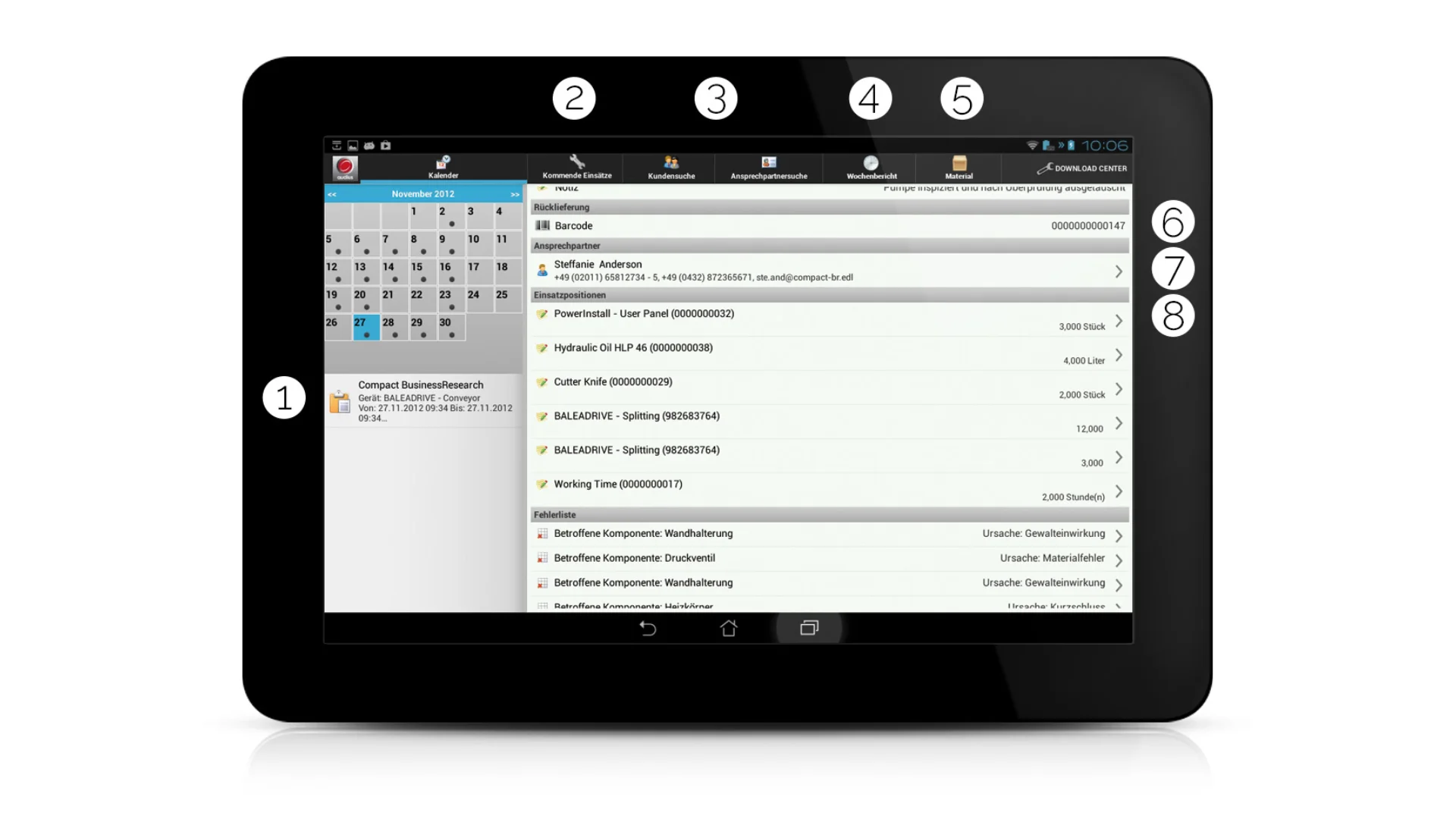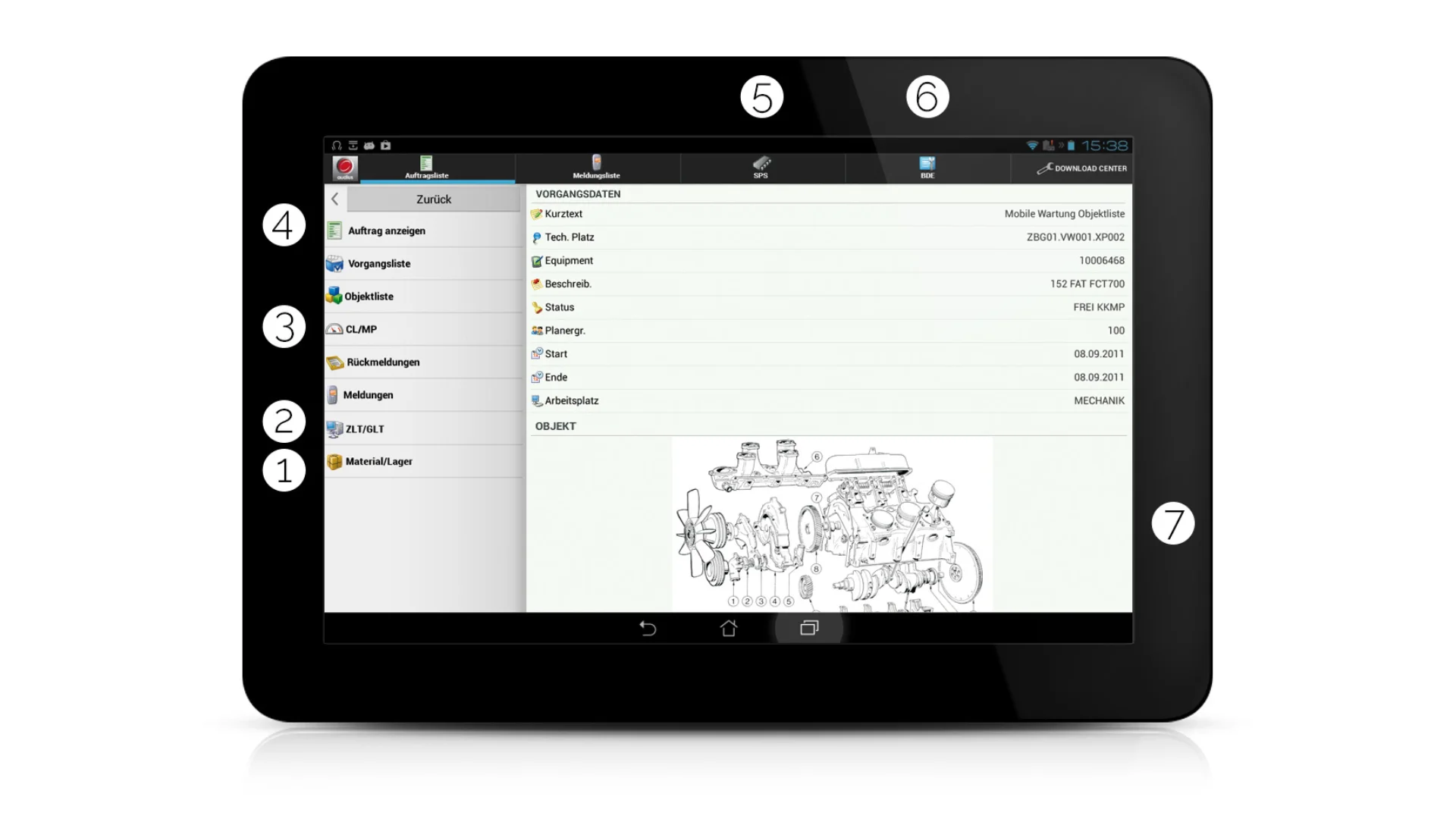Mobility Platform dashface
dashface – The smart platform for mobilizing your business processes
With dashface, you can bring your company data and processes to where they are needed: on mobile devices. Fast, secure, and uncomplicated. The Mobile Enterprise Application Platform makes your business processes mobile—from sales, service, and materials management to M2M, IoT, and ERP applications. No matter which systems you use, dashface connects a wide variety of backends, databases, and upstream systems in a central solution thanks to its multi-data source support.


+49 (7151) 369 00 - 289

Biographie
Christian Schilling is a proven digitalization expert and has been part of audius for over 20 years. In his role as Head of Software & IT Consulting, he is responsible for software development, infrastructure, cloud, mobile device management and security.
Use in sales
info
Kein Abstand nach oben
Kein Abstand nach unten
The following can be specified in a single configuration:
Normaler Abstand nach oben
Normaler Abstand nach unten
All functions at a glance
Normaler Abstand nach oben
Normaler Abstand nach unten
- Business partners and contacts
- Activity management
- Quotes and orders
- Leads and opportunities
- Analytics & reporting
- Interactive forms with ERP and CRM integration
- Revenue, sales, and other key figures from the business warehouse
- Finances from ERP systems
- Quotes, orders, and invoices from CRM systems
- Quick access to sales accounts
- Smooth management of potential customers and sales opportunities
- Efficient sales documents and analyses
- Supports barcodes, RFID, NFC, GPS, mobile printing, photos and audio, documents, signatures
More about our success story with DPG
Normaler Abstand nach oben
Normaler Abstand nach unten
Whether on iOS, Android, or Windows, dashface gives you access to your applications and data anywhere. The app has been developed to integrate seamlessly into any existing IT environment without requiring you to adapt your systems.
Thanks to its flexible architecture, multiple backend systems can be connected simultaneously—ideal for companies that work with complex structures or different software solutions.
Use in customer service
Normaler Abstand nach oben
Normaler Abstand nach unten
The following can be specified in a single configuration:
Normaler Abstand nach oben
Normaler Abstand nach unten
- “Order/ticket transmission” – data from the customer service management system.
- “Barcode reader” – barcode capture via the camera.
- “Customers/contact persons” – originate from the ERP system.
- “Weekly reports/time recording” – link to the time management system.
- “Material” – link to the material management system.
- “Address” – automatic transfer to the route planner.
- Use of the device's telephone function from the dashface app.
- Generation and sending of emails directly from the assignment/order.
All functions at a glance
Normaler Abstand nach oben
Normaler Abstand nach unten
- Customer service management
- Message processing
- Maintenance
- Order data entry
- Fast distribution of service orders
- Intuitive time and material recording
- Simplified feedback on service orders
- User-specific worklists
- Interactive deployment reports
- Efficient service processes by relieving employees of routine tasks
- Reduced response times thanks to real-time information
- Fast information flow ensures timely invoicing
- Service- and solution-related knowledge provision
- Processing and feedback of service orders
- Access to order data even offline
- Supports barcodes, RFID, NFC, GPS, mobile printing, photos and audio, documents, signatures
Whether on iOS, Android, or Windows, dashface gives you access to your applications and data anywhere. The app has been developed to integrate seamlessly into any existing IT environment without requiring you to adapt your systems.
Thanks to its flexible architecture, multiple backend systems can be connected simultaneously—ideal for companies that work with complex structures or different software solutions.
Use in maintenance
Normaler Abstand nach oben
Normaler Abstand nach unten
The following can be specified in a single configuration:
Normaler Abstand nach oben
Normaler Abstand nach unten
- Data from materials management and the spare parts warehouse.
- Data from central control technology/building management systems, e.g., temperature, pressure, trends, history.
- Recording of checklists and measurement points by maintenance personnel and feedback to the maintenance system.
- Order transmission from the respective maintenance system.
- Data is reported via the programmable logic controller (PLC), e.g., fault messages.
- Data from production data acquisition (PDA), e.g., quantities, volumes, running times, downtimes, limit values.
- Technical drawings, exploded drawings, diagrams, designs.
All functions at a glance
Normaler Abstand nach oben
Normaler Abstand nach unten
- Fast distribution of maintenance orders
- Simplified order confirmation
- Clear maintenance checklists
- Processing of technical locations and equipment
- Preventive maintenance
- Corrective maintenance
- Fault management
- Operating data collection
- No media breaks thanks to paperless IH processing
- IH processes controlled by workflow
- High ease of use, maintenance-friendly
- Permanent monitoring for IH controlling
- Enables the processing of maintenance orders
- Connection to any IPS/CMMS/EAM systems possible
Whether on iOS, Android, or Windows, dashface gives you access to your applications and data anywhere. The app has been developed to integrate seamlessly into any existing IT environment without requiring you to adapt your systems.
Thanks to its flexible architecture, multiple backend systems can be connected simultaneously—ideal for companies that work with complex structures or different software solutions.
Use in test engineering
Normaler Abstand nach oben
Normaler Abstand nach unten
The following can be specified in a single configuration:
Normaler Abstand nach oben
Normaler Abstand nach unten
- “Order/ticket transmission” from the respective maintenance or order management system.
- Object data from test equipment management, e.g., IZYTRONIQ, and transfer of newly recorded object data
- “Barcode reader” – recording of barcodes via the camera.
- Capture/response to checklists & measurement points (visual inspection & testing questions)
- Connection of various measuring devices for electrical testing in accordance with DGUV v3
- “Signature function” for confirmation by the customer (service reports)
- Generation and sending of emails directly from the assignment/order.
All functions at a glance
Normaler Abstand nach oben
Normaler Abstand nach unten
- Fast distribution of inspection orders
- Simplified order feedback
- Clear inspection checklists
- Processing of technical locations & equipment
- Inspection of portable consumers
- Inspection of stationary systems and machines
- Inspection of non-electrical objects (ladders, steps, etc.)
- No media discontinuity thanks to paperless processing
- High ease of use; inspectors only need an app
- Permanent monitoring
- Can be linked to any CRM/ERP/CAFM system
Whether on iOS, Android, or Windows, dashface gives you access to your applications and data anywhere. The app has been developed to integrate seamlessly into any existing IT environment without requiring you to adapt your systems.
Thanks to its flexible architecture, multiple backend systems can be connected simultaneously—ideal for companies that work with complex structures or different software solutions.
Benefits
benefits
Normaler Abstand nach oben
Normaler Abstand nach unten
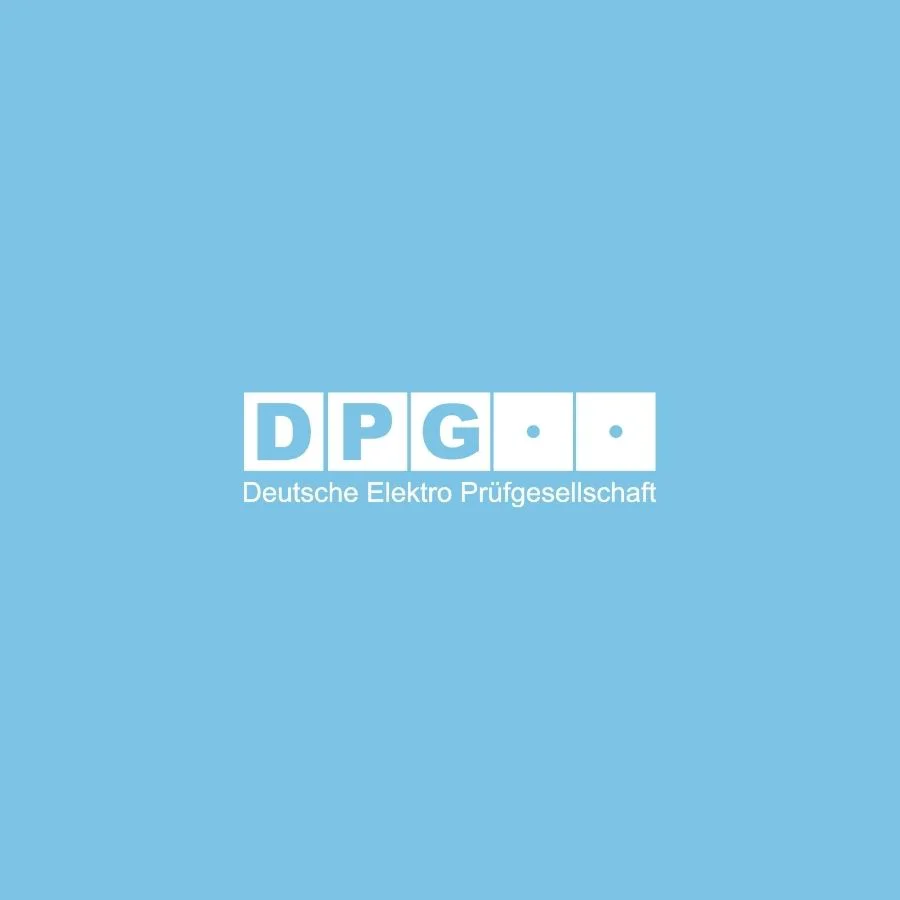
“We satisfy our customers day after day with our high-quality solutions. We still have a lot to do and are very confident that we can achieve this together with audius, with whom we have enjoyed a very reliable partnership to date.”
Oliver Ort
Managing Director
DPG Deutsche Elektro Prüfgesellschaft mbH

“For many years, we have appreciated the consistently fair and straightforward cooperation on an equal footing. The audius team knows how to present us with solutions that are not only good, but also tailor-made, even for challenging tasks. Especially in the Service Module of Microsoft Dynamics 365, but also in audius' own products, the application has always been able to scale with our growing demands and has made many users happy.”
Jürgen Hernadi
Group IT-Director (CIO)
systemair
Downloads
downloads
Normaler Abstand nach oben
Normaler Abstand nach unten

dashface ist plattformunabhängig, offlinefähig und leicht konfigurierbar. Das Whitepaper erklärt zentrale Features, Push Notifications, technische Anforderungen und wie der Offline-Modus Zeit spart und Daten sicher hält.

Zur Erreichung anspruchsvoller Wachstumsziele strebt die DPG eine übergreifende Digitalisierung aller Geschäftsbereiche an. Als zentrales Werkzeug der Arbeit der DPG steht die eigens entwickelte DPG PrüfApp. Die Integration dieser in eine neue Lösungslandschaft aus bewährter Standardsoftware schafft umfassenden Nutzen.
Normaler Abstand nach oben
Normaler Abstand nach unten
For existing customers with a maintenance contract
How can I help you?
kontakt
Normaler Abstand nach oben
Normaler Abstand nach unten
+49 (7151) 369 00 - 289

Biographie
Christian Schilling is a proven digitalization expert and has been part of audius for over 20 years. In his role as Head of Software & IT Consulting, he is responsible for software development, infrastructure, cloud, mobile device management and security.